Codebender is one of our favorite Arduino-related projects. Vasilis and his team have created a browser-based platform for programming Arduino and sharing code. They're doing the same thing we're trying to do: making it easier and more fun for beginners to get started with Arduino. They're highlighting Kevin's April Fools mouse prank sketch. If you haven't checked out Codebender already, now's a good time!
http://codebender.cc/
http://codebender.cc/
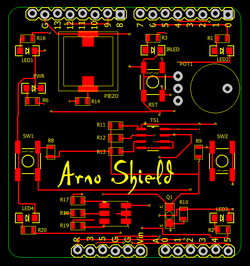
 RSS Feed
RSS Feed